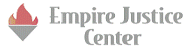In the New York City Office of Administrative Hearings (OAH), the following procedures should be followed when a request has been made to reopen a fair hearing:
1. The OAH worker completes the DSS-2846, Modification Form, pursuant to the instructions set forth in Transmittal Number OAH 95-21, NYC Reopen Procedures. The OAH worker forwards the DSS-2846 form to an intake reviewer.
2. The reviewer examines the information on the DSS-2846 and determines whether the defaulted fair hearing can be restored to the calendar as set forth in 18 NYCRR 358-5.5. If the request to reopen the fair hearing does not meet the criteria established in 18 NYCRR 358-5.5, the request for a reopened fair hearing is denied.
When it has been determined by the reviewer that the request for a reopened fair hearing is denied, the procedures are as follows:
1. The reviewer accesses the Fair Hearing Information System (FHIS) and, at the FHIS menu, enters selection "02" (for PFHREQ Request Entry) and the fair hearing number which will bring the reviewer to PFREQ1, Request Information Screen. The Reviewer enters "REOP DENY" and the date in the message field located on the PFREQ1 screen.
2. The Reviewer advances to the PFREQ3, Comment Information Screen, and enters "REOP DENY", a brief but clear description of why the case is being denied for reopening, the date and the Reviewer's initials.
3. The Reviewer notes on the DSS-2846 "DENY" next to "REOP". The Reviewer places one of the following codes, to be used to generate the scripted reopen denial letter, in the upper left-hand corner of the DSS-2846:
NGC - Not Good Cause
DATE - Forgot or Mistook the Date
15D - Requested Beyond 15 Days
45D - Requested Beyond 45 Days
NR - No Reason Provided
PREV - Previously Advised That No Further Adjournments Would Be Granted
The DSS-2846 is forwarded by the Reviewer to the designated OAH worker for input into the system so that the reopen denial letter can be generated. The procedure for generating the scripted reopen denial letter is as follows:
1. The designated OAH worker accesses the Office Automation (OA) system and presses the shift key with the F1 key. The worker types in "SCR", skips forward and types "Reschedule/DLASCR" and then presses the return key. On the screen that appears, the worker selects the type of reschedule letter that will be sent by using the code designated by the reviewer in the left-hand corner of the DSS-2846, Modification Form, and pressing the return key. The screen that appears will have a field for the worker to input the fair hearing number, location of where the letter is being typed and the worker's initials. After the worker has input this information, she/he presses the return key to advance to the next screen.*
2. The name and address of the client will appear on the screen. The worker verifies that the client information is correct.
3. The letter is created and is placed by the system in the OAH worker's Working File.
4. The OAH worker mails the created document to the designated person in Albany who is responsible for printing and mailing the denial letter to the client.
5. The NYC OAH worker distributes the DSS-2846 as follows for two-page forms:
White: OAH worker's file
Yellow: Intake Unit's file
For four-page DSS-2846 forms, the distribution is as follows:
White: OAH worker's file
Yellow: Intake Unit's file
Pink: Discarded
Gold: Discarded
*A soft key has been established ("ALT 1") for the computer that is currently used to generate reopen denial letters. The soft key allows the OAH worker to advance directly to the first scripting screen and works through the procedure outlined above.
|