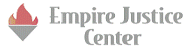|
OTDA's Fair Hearing Decision Archive is found at: http://otda.ny.gov/hearings/search/. This site contains redacted copies of the nearly half a million Fair Hearing Decisions that have been issued since November 2010.
OTDA's site includes a Google search engine and allows the user to select a rage of dates for the search. The site also contains a link to Google's search tips [http://www.search.its.ny.gov/user_help.html].
Google offers a "proximity" search, which is not found in its search tips. Proximity searching is a way to search for two or more words or phrases that occur within a certain number of words from each other.
The Google proximity operator is the capitalized word AROUND followed by the number of words in proximity in parentheses: AROUND(n) where n is the number of words between the set of words or phrases.
The proximity operator can be very helpful in narrowing your search. For example, suppose you are looking for decisions that have found a notice to be void because of some inadequacy.
You could conduct a simple search by entering in the search box the words: notice void. However, you may find decisions which contain the word "void" not in relation to a notice but to something else, like a "voided check" or "to void a trust."
To ensure that you only find decisions involving notices that are void, enter these words in the search box: notice AROUND(10) void. This search will only find decisions in which the word "notice" is within 10 words of "void."
|